After creating a new project from an address search, you may want to refine the shape of the project boundaries. Here's how to do that:
- To change or refine the polygon shape of the project, you can add or remove vertices. First, click the project on the map and select "Edit on Map."
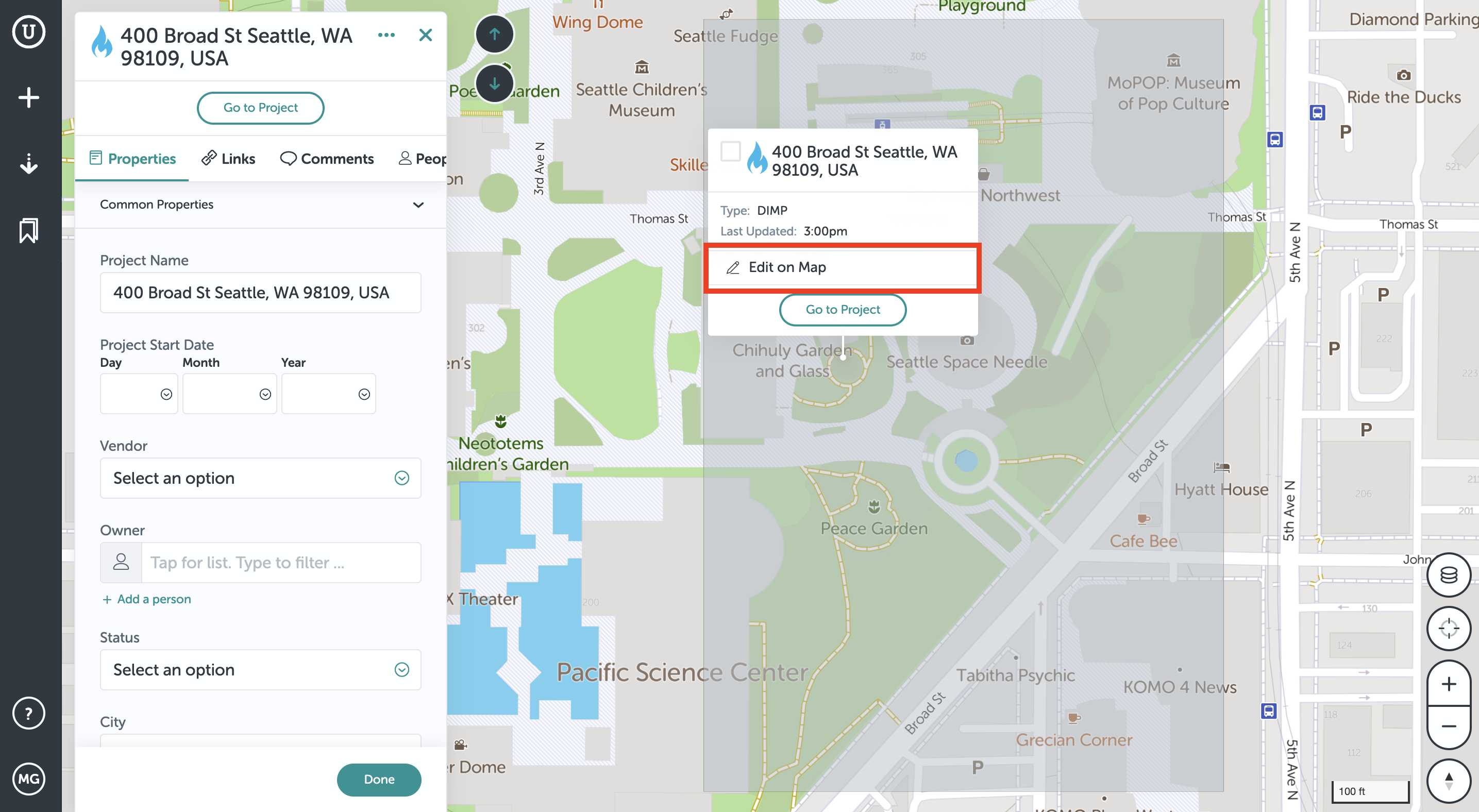
- To add a vertex, click along the edge of the polygon where you would like to add the vertex. A "+" icon will appear - clicking this will add a vertex along the edge, which can then be moved around by clicking and dragging.
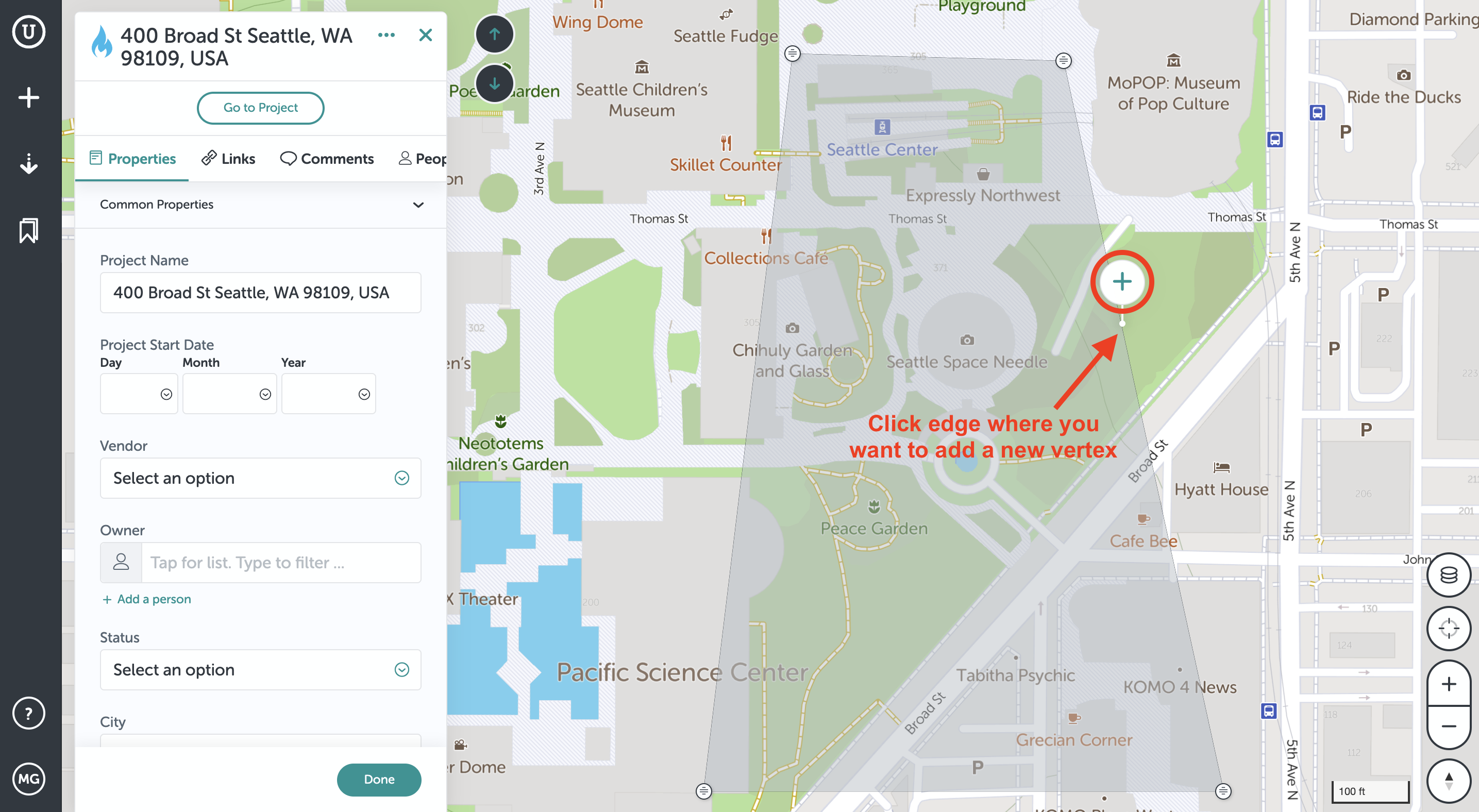
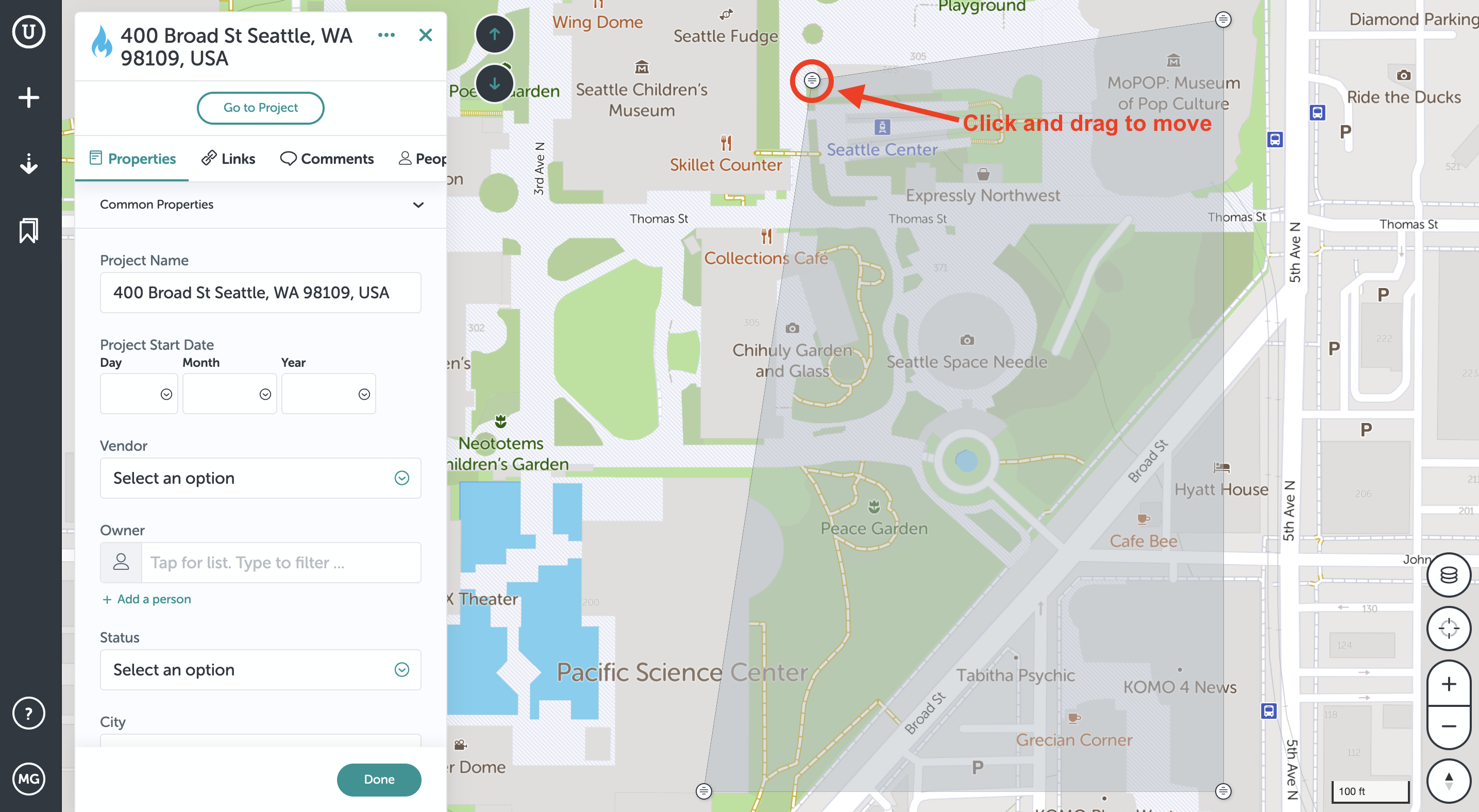
- To remove a vertex, click the vertex you'd like to remove and a trash icon will appear. Click this to remove the vertex.
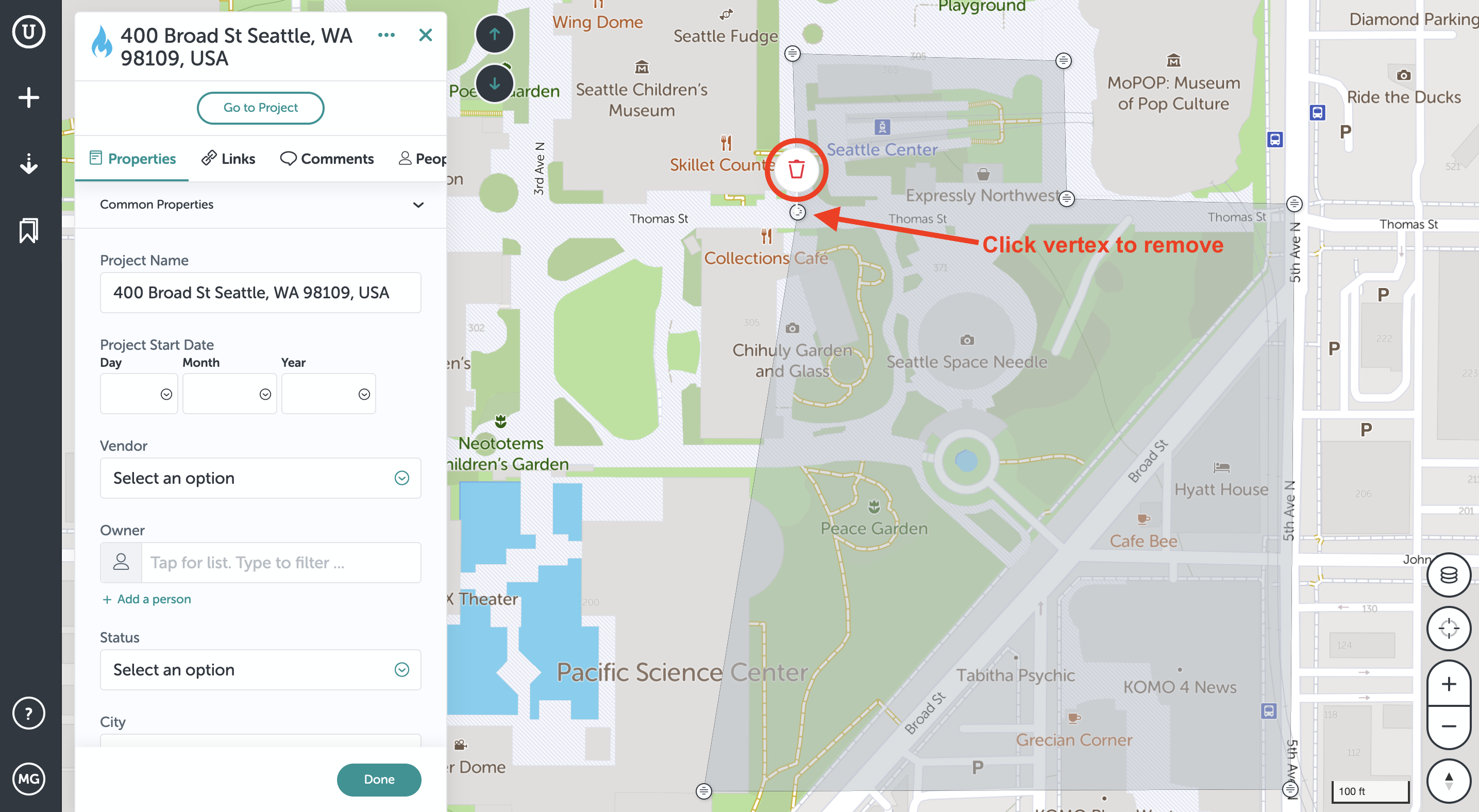
- When the project bounds are completed, fill out the new site's Project Property form. Clicking "Go to Project" will take you into the project to begin work.
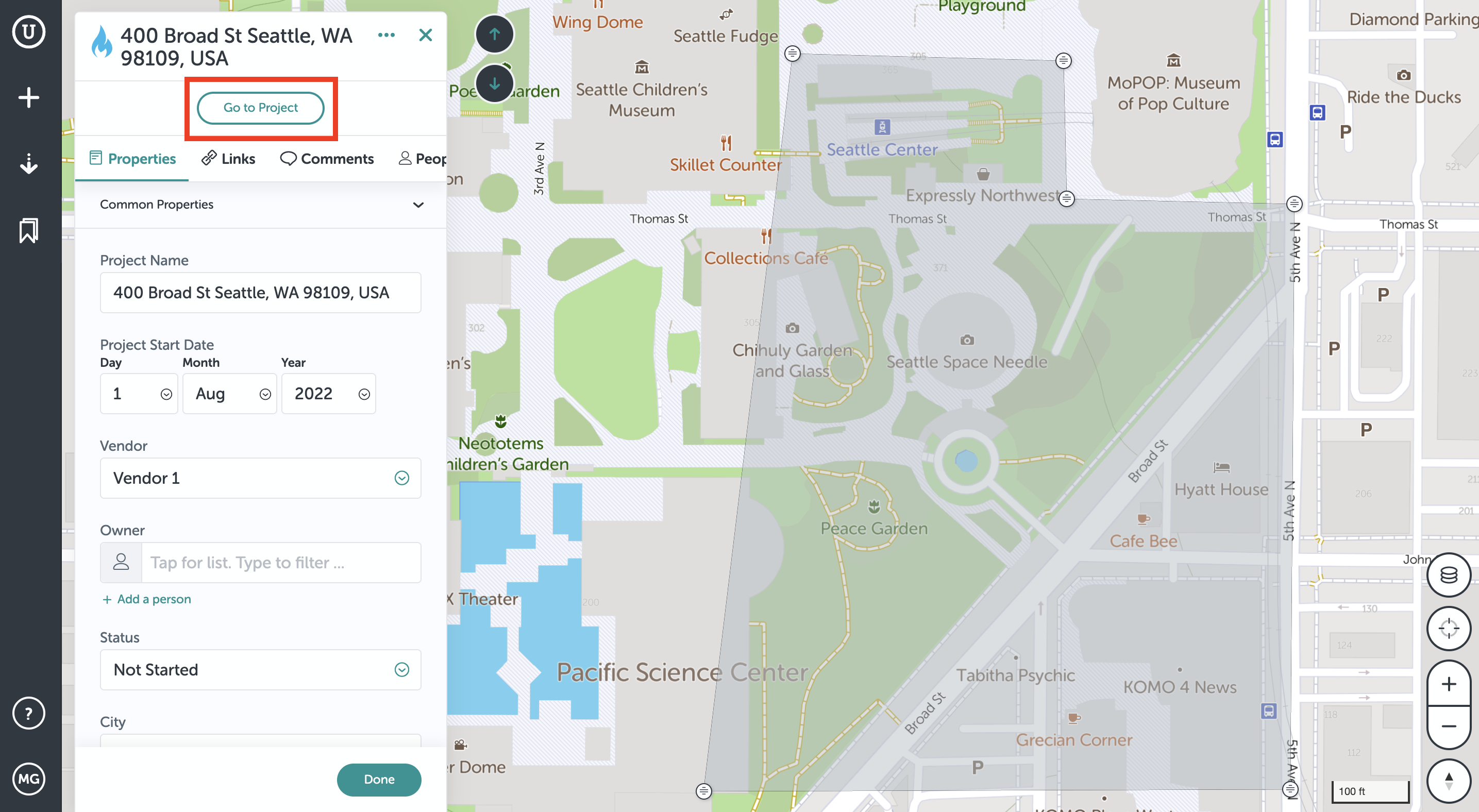
If you run into any issues or have any questions, please reach out to us at support@unearthlabs.com.
Revised August 2022
