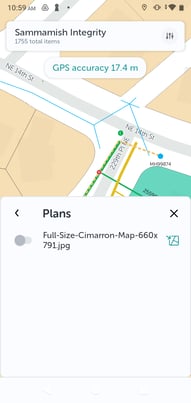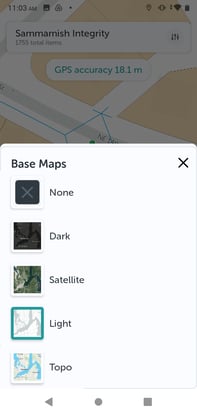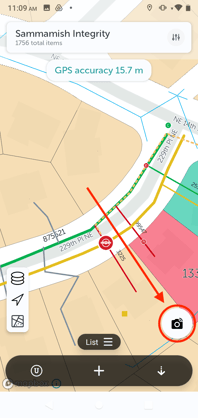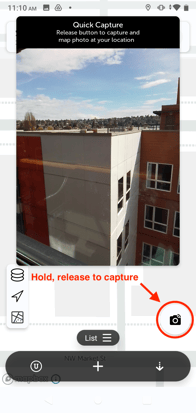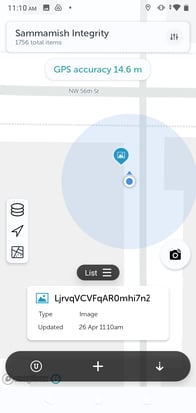Android Mobile App
Unearth’s mobile application allows for data gathering in the field - assets can be added, forms filled out, and information recorded on mobile devices whether online or offline.
The Unearth mobile app on Android is the perfect pairing to the Unearth web app, and provides many benefits:
- Optimized for mobile devices - the Unearth app refines work on mobile devices, allowing you to precisely draw and place assets on the map using a mobile device.
- Use GPS to your advantage - directly navigate to an asset, connect to GPS devices such as Trimble to gather data with precise accuracy, or use the Quick Capture feature to immediately take a photo and have it geolocated to the place it was taken.
- Collect data even when there is no internet connection using Offline Mode - Offline mode is activated when an internet connection is not available. Data can still be gathered, and as soon as the internet connection is restored, all changes and additions will be synced to the cloud and visible on all devices.
In this article, you'll learn how to download and navigate the Unearth App, add assets and information, and use offline mode.
Download and Navigate the Unearth App:
|
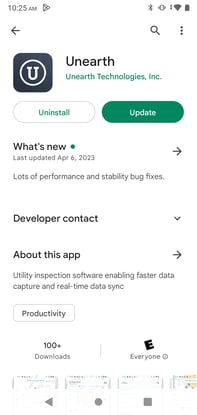 |
|
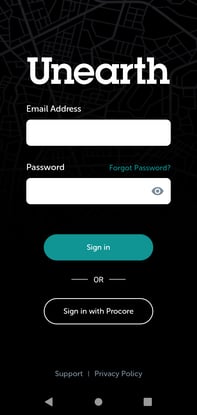 |
|
 |
The list is the mobile equivalent to Table View, where you can display all the assets currently in the project. Minimize it by swiping down, or fill the screen by swiping up. After minimizing, click “List” to reopen. |
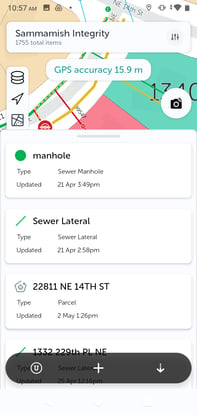 |
|
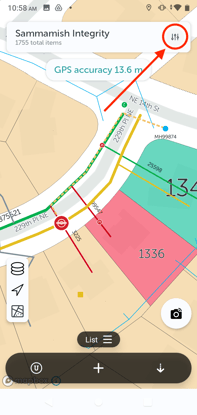 |
|
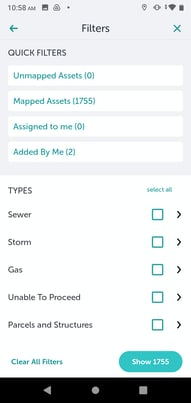 |
|
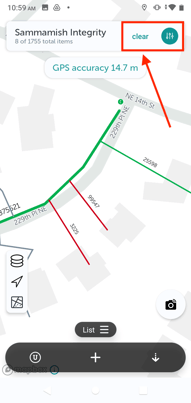 |
|
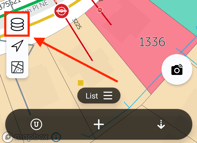
|
|
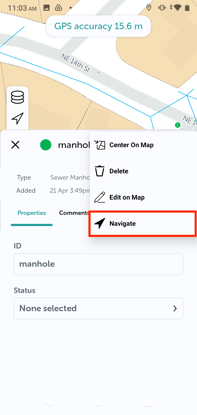 |
|
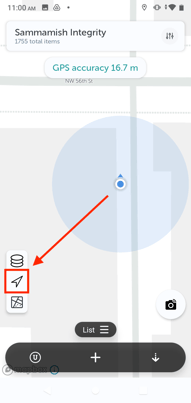 |
|
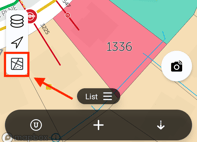
|
|
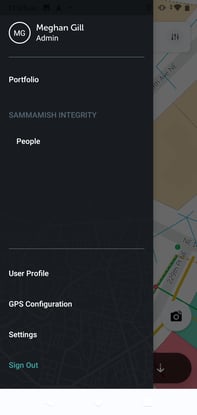 |
Adding Assets and Information:
|
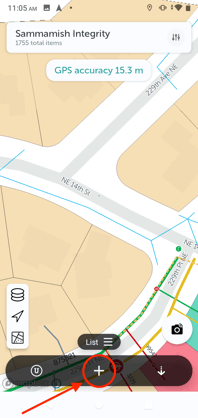 |
|
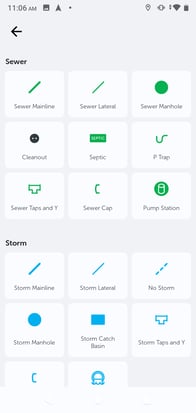 |
|
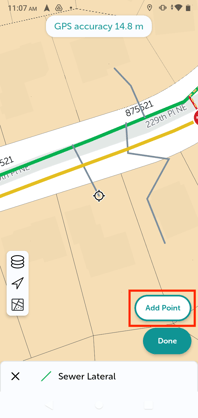 |
|
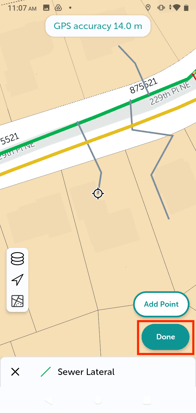 |
|
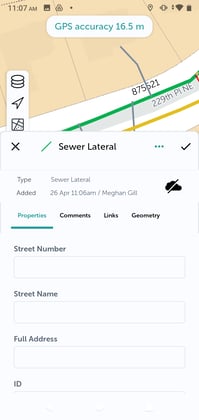 |
|
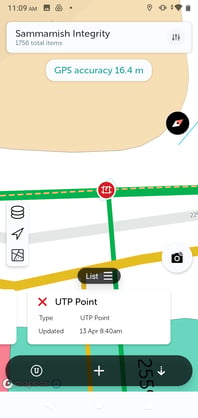 |
Adding Photos:
|
|
|
|
|
|
Offline Mode
|
If you're in an area with poor cellular reception, the Unearth Mobile App will move you into Offline Mode. This mode allows data to be collected without an internet connection and synced with the project once a connection is restored.
|
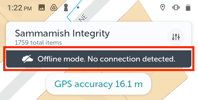 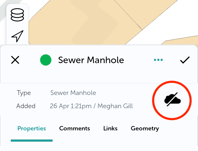 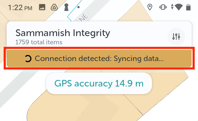 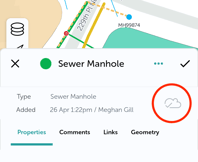 |
If you run into any issues or have any questions, please reach out to us at support@unearthlabs.com.
Revised April 2023